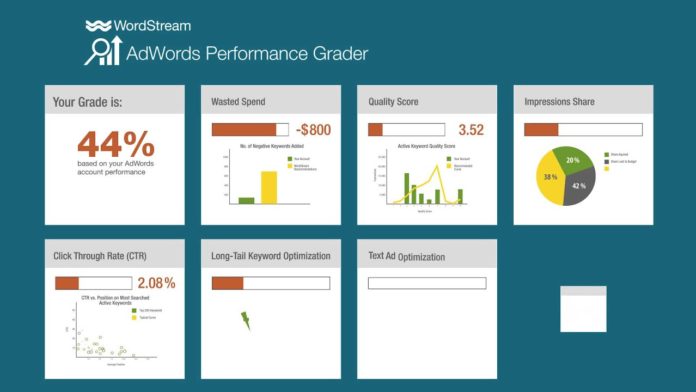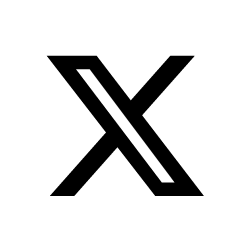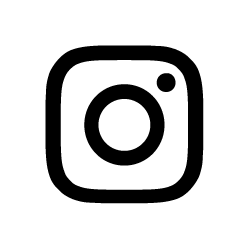Wordstream looked at 18,037 reports from their AdWords Performance Grader and compared performance between advertisers spending big money, and everyone else, with big spenders coming out ahead.
Wordstream suggests emulating a lot of what advertisers with deeper pockets are doing, without spending more money. As in AdWords, success is a matter of getting more active. Here are some of the things you can do to compete with the big guys but on a smaller budget.
Use Conversion Tracking
Most advertisers track conversions in some fashion, and that’s reflected in the assessed data. 7% of the lower spenders have not enabled conversion tracking. Setting up conversion tracking on your website is relatively simple and completely free (unless a developer’s assistance is needed, in which case it’ll cost money but it is worth it).
Multiple Landing Pages
Multiple landing pages help your prospects to respond better to the specific, tailored messaging that matches the ad they clicked very closely. Do not send all your traffic to one generic landing page or your home page as that will confuse them and bounce.
Use More Ad Extensions
Ad extensions get people to notice your ad quicker even if they don’t drive direct clicks – you will notice more clicks on the main headline when an ad extension is showing.
Implement Negative Keywords
Using the perfect, high intent and relevant keywords sometimes might not seem to be getting you a conversion. It might not be because your prospects don’t like you but it’s likely that either: (a) there’s lack of negative keywords that flood redundant impressions and are stealing budget away from those interested in your offer, and (b) over the top negative keywords that hinder your ability to launch into relevant search queries.
Take More Actions In Your Account
If you don’t look at your account for weeks at a time, how are you going to improve anything? AdWords has Performance Grader – a free tool that runs an audit on your AdWords account, checking for Quality Score, negative keywords, account activity and more and gives you an overall grade based on your performance. The Performance Grader also checks for account activity, because strong performance correlates highly with doing stuff – like logging into your account and making adjustments for improvement.
To download the Wordstream guide, click here.