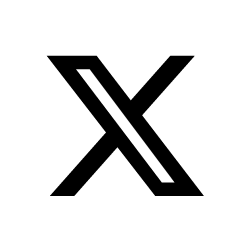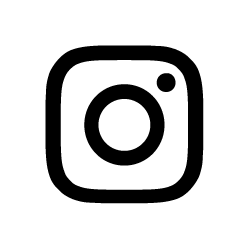Allison Day, digital marketing associate at WordStream, gives tips on how to get your Google Ads ready for 2020 and says that you should always aim for a high Quality Score. This improves your ads’ chances of being shown and decreases the amount you’ll need to bid on them.
A high-performing Google Ads account helps you reach your business goals.When making lots of changes in your account, it’s important to make sure you’re keeping close tabs on the areas where the changes have been implemented. If you have a fairly large Google Ads account, it is a good idea to pick three or four campaigns to check on at once to avoid getting overwhelmed.
Either way, create some type of document and choose your first three to analyse and collect notes on. You can make use of Google Sheets, as Google Ads allows you to export data and provides Google Sheets as an option to export to. By taking notes and starting with a few campaigns, you can evaluate whether the new strategy is working or not and make adjustments accordingly.
Do some audience retargeting
If your site is tagged with Google’s tracking pixel and your website gets enough traffic to meet Google’s requirements, you should be able to refresh your Google Ads account by adding retargeting audience. Retargeting audience shows your ads to users that have previously visited your website. These audiences are configured at a campaign level.
Try and come up with creative ways to retarget your website visitors – this is an easy way to reach users who have already shown interest in your brand, product, or services. It is the same as working with a warmer audience who is more likely to convert. Remarketing campaigns often work well with display ads, but try out this tactic for search campaigns.
Check your bidding strategy
There are two main categories of bid strategies on Google Ads: manual bidding and automated bidding. Bid strategies are controlled on the campaign level. To switch between the two, click on ‘Settings’ under any campaign. Under ‘Bidding’, click on ‘Change bid strategy’.
There are positives and negatives to both automated and manual bidding, do not dismiss either strategy until you’ve tried it.
An automated bidding strategy is less time-consuming. With this bidding strategy, you’ll need to let Google know what you want to focus on: conversions, conversion value, clicks, or impression share. Once you select an option, you’ll be prompted to fill out some information on your target or maximum spend based on whichever goal you’re focusing on. From there, you’re trusting the Google algorithm to adjust bids for you based on their performance predictions.
With manual bidding, you have the ability to decide which ad groups and keywords you’d like to adjust bids on based on your own analysis of their performance. Therefore, this option gives you increased control over your bids. So, your decision on which bid strategy to use ultimately comes down to how much time and effort you’re willing to spend on bidding, and how much control you wish to have over your bids.
Adding negative keywords
Adding negative keywords is one of the easiest ways to eliminate wasted spend within your Google Ads account. The search terms that result in your ad being shown are constantly changing. It’s important to look through them, pick out the super irrelevant ones, and add those as negative keywords. Consider having negative keyword lists for each campaign, as well as a keyword list for your entire account.
Bonus tip: If one topic is commonly showing up in your search terms and is not relevant to the ads it’s showing for but is relevant to your business, consider creating a new campaign/ad group for that topic.
Read the top 5 stories weekly on WhatsApp or sign up to our newsletter.
For more tips, visit www.wordstream.com