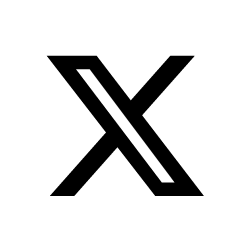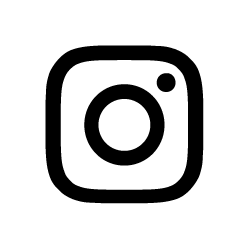Mohammed Jogie, Creative Director of Morning Star Design, gives a quick run-through of Corel Corporation’s flagship software, released in 2017.
So there are a couple of misconceptions I’d like to clear up. CorelDRAW! 2017 is the latest version. CorelDRAW! X8 is not. A number of us are taking the X in X8 and converting that to 10, then adding 8 to that to come to 18. While this is not necessarily wrong in principle, please understand that this method of determining your version will give you version 18. Which would mean that 2017 would equal version 19. Now that we’re clear on that, another misconception is that the Home and Student version is the same as the commercial, production version. I have seen a few folks actually purchase the ed version in the hope of saving a few valuable Randelas. But while they may look the same, they are not. So what’s different?
We’ve included a comprehensive list in this article for your benefit, ‘cos we good guys like that. The latest home/student version as of the writing of this piece is still X8. That means you will be a full version behind if you ignored this advice. No point in comparing apples with pink ponies, sporting candyfloss tails, in Springbok rugby jerseys right? Please read this carefully because it will save you money sooner than you think. The first challenge is you cannot upgrade your software. Then of course, pro features are missing for both Draw and Paint including support and drivers for high-end output devices and RIPs.
So unless you’ve cottoned on to a new A4-sized trend in signage that is going to be as big as Bitcoin, you’d be well advised to steer clear or you might have a rather expensive paperweight. If you bought online, you’ll find that digital paperweights are extremely light. Also excluded from the ed/home version are: professional colour management, seps, postscript options and more. You will have access to an extremely small library of clipart, fonts, bitmaps, etc. Just don’t touch it unless you’re a student or doing hobbyist type of stuff. There, we’ve saved you some hard-earned Tom, and you’re very welcome.
The most compelling feature in this version has to be the Livesketch tool. The idea behind this technology is to cut out the multiple steps when creating a design, namely sketch to paper, scan, clean up scan, trace. What if you could go from sketch to trace with liquid-smooth nodes in a single step? Well now you can. Takes a bit of getting used to and tweaking so that Corel understands your unique stroke style. Once set up though, you’ll wonder how you worked without it.
Needless to say, this comes with the added bonus of arguably the most keen attention to drawing tablets, touch devices and other new input devices that make it much easier to create content on Wacom, Microsoft Surface and other touch and pressure sensitive devices. I’ve been working on the Wacom MobileStudio and what a pleasure it has been. Add to this the robust support for Tablet mode in Windows 10 that Corel has taken very deliberate advantage of to offer an uncluttered and clean environment. Moving between Tablet mode and the fully fledged Windows interface is easier than taking candy from a baby.
Corel is noted for its node prowess, and the 2017 iteration is no let-down in that domain either. Node editing has been seriously overhauled to help you easily distinguish and edit nodes with a rich array of visual indicators and cues. You’ll be able get down and dirty in real-time, whether your’e cusping, smoothing or working in perfect symmetry. Not only that, they have worked on making the vector previews really pop when viewing them against coloured backgrounds, fills, images and so on. I like, I’m sure you will like too.
Whilst not a brand-spanking new feature, I’d be remiss if I did not mention the spiffy Corel Font Manager. This guy is worth all the bucks you spent on Corel and then some. So, imagine trying to tame your vast font collection. You feel the headache coming on, right? You have limited, valuable RAM which you can’t squander for fonts you may use perhaps once in the day, week, month, year or decade. But you need it when you need it right? Ta-da-ta-daaa. Enter Font Manager. Get this: you can now create collections and work with fonts in these collections without them even being installed on your system. Fontopia, I tell you. Give it a whirl and let us know what you think.
Mohammed Jogie is a strategist, designer, writer and artist. He is Creative Director of Morning Star Design, as well as founder of Mzansi Creative Foundation. He is a Corel accredited trainer and provides advice and consulting.