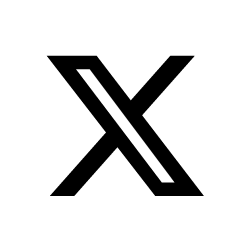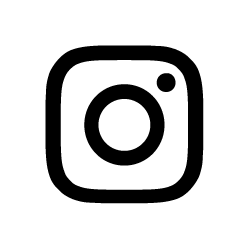Bluegrass Digital CEO Nick Durrant says it takes a number of engagements to reach a final design. Additionally, preparing wireframes and mock-ups consumes a tremendous amount of time and also requires a lot of back and forth between designers and clients.
Driving customer engagement through user experience (UX) is critical in today’s highly competitive business environment. However, one of the biggest challenges when designing a new app or website is the confusion between designers and clients when it comes to the requirements.
All these challenges can be avoided by using design and UX collaboration tools. They not only provide improved collaboration between clients and designers, but clients can now have a visual overview of the project. These tools enable designers to easily produce a proof of concept and various iterations of the final product.
There are also many user interfaces (UI) and UX tools that could help designers stay on the cusp of innovation, but it is critical that these tools accommodate new practices, approaches and trends in web design. Although UI and UX complement each other, they are still two distinct facets of web design. Whilst UX emphasises the user experience when interacting with the app, UI focuses on the design interface and how the user interacts with it.
Some UI and UX tools that to consider:
InVision
InVision is the world’s leading product design collaboration platform. It has simplified every aspect of the workflow and collaboration between development and design. Designers can design better, faster and more collaboratively with real-time in-browser design collaboration and presentation tools.
It gives designers all the tools they need to create fully realised and functional prototypes with animations and dynamic elements. Along with these tools, InVision also makes communication easy, offering collaboration features that enable developers to share their work as they design it.
InVision also boasts a digital whiteboard that allows team members to share their ideas, interact and get final sign-off. One can seamlessly launch meetings and create guided tours with clients.
Its project management feature enables developers to organise design components into a status workflow. Designers can define columns and then drag and drop their design components into the respective columns.
Sketch
Anyone that has any UI design experience must have heard of Sketch. It is one of the most highly regarded design tools. Sketch is a design toolkit built to help designers create their best work, from their earliest ideas through to final artwork.
Designers are able to make universal changes, from the library of symbols, text or layer styles or smooth resizing and alignment. It saves them a huge amount of time to deliver consistent prototypes. It also enables designers to be creative. There is a multitude of third-party plugins that integrate with Sketch and certainly no shortage of tools.
Axure
This is a tool for creating prototypes and specifications for apps and websites. It’s a quick way to create highly interactive prototypes that are accessible on the web. Designers can also use it to create user flows and site maps with detailed functional specifications. Axure is the most powerful way to plan, prototype and handoff to developers, all without code. It also offers drag and drop placement, resizing and formatting of widgets.
Craft
Craft is a plugin for Sketch and Photoshop that revolutionises the design process and also offers a sync function. In addition, Craft offers everything for prototyping and collaboration, and its placeholder content sets it apart from other UI design tools. It also offers access to iStock and Getty images.
Origami Studio
A tool for designing modern interfaces, built and used by designers at Facebook. Origami Studio has more complexity than tools like InVison and Sketch and is ideal for designers that need a more advanced prototyping tool. However, it does also integrate with Sketch, it allows one to copy and paste layers directly. Origami Studio has tools to build complete prototypes and gives designers the opportunity to integrate advanced functionality.
Adobe XD
Adobe XD is a powerful, collaborative, easy-to-use platform that helps you and your team create designs for websites, mobile apps, voice interfaces, games and more. Adobe XD offers vector-based tools for creating prototypes and mock-ups with an interface that is familiar to designers that have used other Adobe products.
It has everything you need to work efficiently, collaborate seamlessly, and scale effortlessly. Adobe XD has a number of sophisticated tools for designers and offers many other dynamic elements that can be integrated into prototypes or mock-ups. Work together with team members in the same document in real-time, no more duplicating efforts or merging changes.
Create design elements to re-use throughout your designs or across multiple documents from a design system. Create animations between elements across artboards to add micro-interactions and motion to your designs. Share designs with your team, clients and stakeholders so they can experience your vision first hand and provide feedback.
Proto.io
It allows designers to create fully-interactive high-fidelity prototypes that look and work exactly like the app and no coding is required. It enables one to test an idea on a real device in no time and share it for feedback.
Proto.io bridges communication gaps, bringing designers, developers and product managers together under the same platform. It allows designers to test before they build. They can test the flow, interactions, and animations of the app without writing a single line of code.
Figma
Figma helps teams create, test, and ship better designs from start to finish. Packed with design features plus unique inventions like the Arc tool and Vector Networks, Figma helps designers keep the ideas flowing. No need to stop to install, save or export, it’s all in the cloud.
It allows designers to design and prototype in tandem and bring ideas to life faster. Animated prototypes feel like the real thing, it helps get insights from users and test concepts earlier. Figma allows one to share a link to design files or prototypes, and get feedback in context. Or, one can jump into the same file with teammates, no matter where they are in the world – and co-edit live.
Balsamiq
UX Professionals also use Balsamiq Wireframes because it’s the fastest, most focused low-fidelity wireframing tool in the industry. It reproduces the experience of sketching on a notepad or whiteboard but using a computer. It really forces one to focus on structure and content, avoiding lengthy discussions about colours and details that should come later in the process.
Prototypes certainly provide better insights and by testing the design with clients beforehand, one can discover which solutions work and which don’t. With these insights, one can evolve the design to better suit the needs of the users. The exchange of information through prototypes forms the basis of human-centred design. Users can help shape the apps they interact with each day and designers can learn how to build apps that clients actually want.